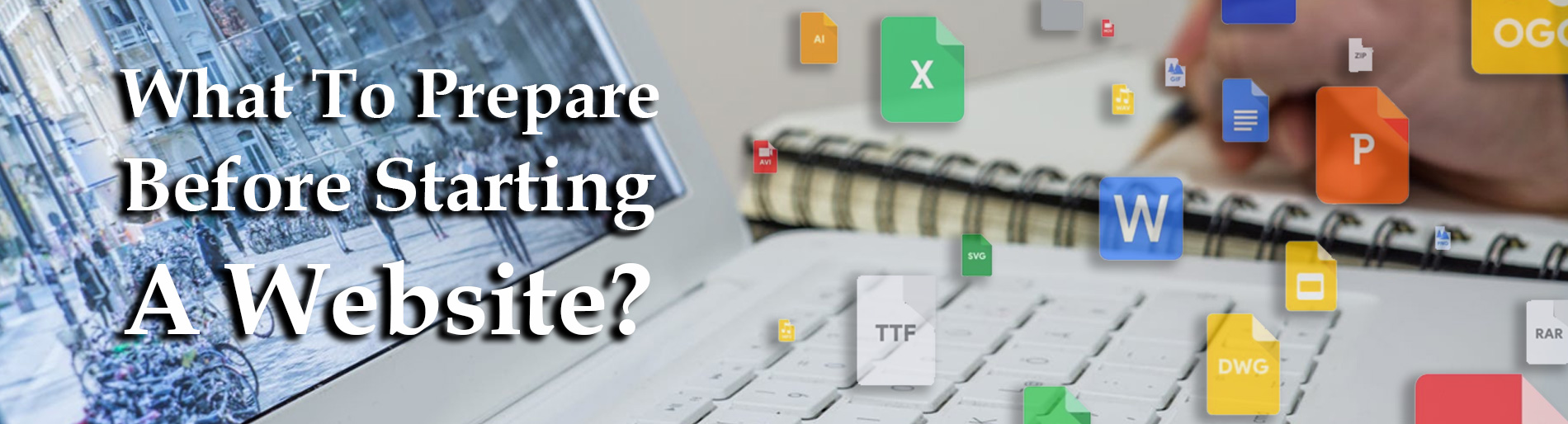
What To Prepare Before Starting A Website?
Before you pay for a domain name and hosting, make sure you have all of your company's material and photos ready, including your company's information, logo, goods, services, and contact information. Never start a website without doing your homework, since the design direction and your target audiences are two of the most significant factors in determining whether or not your website will be successful.
After you have completed all of your basic material and graphics, carefully consider a domain name (for example, www.your-domain-name.com). A short and easy-to-remember domain name is usually recommended since visitors and consumers will be able to find your website quickly again. If you are running a corporate website, stick to basic, clean, and open-handed websites to present information in the most straightforward and clear manner possible.
Technical part of a website that you should know.
A website with multiple necessary pages and subpages are suitable for almost all types of website and also for SEO purposes. If you want to know more about why is SEO important for a website, please click here. Create and plan your pages carefully to create a user-friendly website which will allow your visitors to get a clear picture of your business and products easily.
TIPS: Make Your New Website Simple, Optimised, Searchable, With Helpful Information.
6 Summarised Points On What To Prepare Before Starting A Website
1. Prepare All The Necessary Content And Images
Save each page’s content in a separate sheet of document like Words or Excel files. Save the images in different folders.
2. Prepare A Simple And Nice Logo
Create an easy to remember yet impactful logo.
3. Think Of A Short And Easy To Remember Domain Name
Make sure that your customers and visitors are able to remember your website.
4. Research On The Art Direction And Your Targeted Audiences
By doing this, you will not end up realising that you have created a wrong website which is not suitable to your business.
5. Plan And Create Your Pages And Subpages
Make every page meaningful and useful without repeating or confusing the visitors but not congesting the content in a page.
6. Remember To Create A Contact Page
A website should always have an easy access to contacting you like using an email form and having your phone number in the contact page.


